


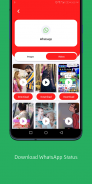




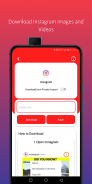


Social Cube - All in One Status & Video Downloader

Description de Social Cube - All in One Status & Video Downloader
Are you looking for status save for some of the major social platforms?
Then stop looking because you are at the right place the application you will love.
Social cube is all one on status, images, and video saver application for all of your favorite social network platforms like Instagram(from public or your private account), Facebook, WhatsApp, TikTok(With or without the watermark), Likee, and twitter.
Yes, you can now download your favorite status from all these platforms just by using one single application.
Now you can switch the application into two other languages Arabic and Hindi
How to Save Instagram Image or Video?
A. Launch the Social Cube application
B. Launch the Instagram copy the post link
C. Open the Social Cube application from the notification bar( or directly from the app launcher and select Instagram)
D. Click at the download button
How to save Instagram Images or Videos from a private account?
A. Launch the Social Cube application
B. Select Instagram
C. Click at the toggle button in the top area of the application
D. Login in to your Instagram account
E. Copy or share the Instagram link
F. Press back and Click at the download button
How to Save TikTok, Likee, Facebook, Instagram or Twitter Images or Videos
A. Launch any of the above application application
B. Scroll down to your favorite post
C. Click share and select Social Cube app from sharing
D. Social Cube will automatically identify from which platform or application you are downloading and it will open the respective screen
E. Click at the download button.
Note: Click on the "Without Watermark" button when you want to download the TikTok video without a watermark.
How to save WhatsApp Status
A. Launch the WhatsApp application and watch the status
B. Now launch the Social Cube application and select WhatsApp from the main menu
C. Here you will see all the WhatsApp Image and Video Status, Click at the download button which status you want to download.
Note. You can see all the download Status, Images, and videos from all the social apps, in the, in the gallery.
How to help: Choose Likee, TikTok, WhatsApp, Facebook, Instagram, or Twitter option and click on the help button on the top right corner of the screen, and see the steps in screenshots.
Êtes-vous à la recherche d'un statut pour certaines des principales plateformes sociales?
Alors arrêtez de chercher car vous êtes au bon endroit de l'application que vous allez adorer.
Le cube social est tout un sur le statut, les images et l'application d'économiseur vidéo pour toutes vos plateformes de réseaux sociaux préférées comme Instagram (depuis votre compte public ou privé), Facebook, WhatsApp, TikTok (avec ou sans filigrane), Likee et Twitter .
Oui, vous pouvez désormais télécharger votre statut préféré à partir de toutes ces plateformes en utilisant une seule application.
Maintenant, vous pouvez basculer l'application dans deux autres langues arabe et hindi
Comment enregistrer une image ou une vidéo Instagram?
A. Lancez l'application Social Cube
B. Lancez Instagram copier le lien de la publication
C. Ouvrez l'application Social Cube depuis la barre de notification (ou directement depuis le lanceur d'applications et sélectionnez Instagram)
D. Cliquez sur le bouton de téléchargement
Comment enregistrer des images ou des vidéos Instagram à partir d'un compte privé?
A. Lancez l'application Social Cube
Sélectionnez Instagram
C. Cliquez sur le bouton bascule dans la zone supérieure de l'application
D. Connectez-vous à votre compte Instagram
E. Copiez ou partagez le lien Instagram
F. Appuyez en arrière et cliquez sur le bouton de téléchargement
Comment enregistrer des images ou des vidéos TikTok, Likee, Facebook, Instagram ou Twitter
A. Lancez l'une des applications d'application ci-dessus
Faites défiler jusqu'à votre message préféré
C.Cliquez sur partager et sélectionnez l'application Social Cube dans le partage
D. Social Cube identifiera automatiquement à partir de quelle plateforme ou application vous téléchargez et ouvrira l'écran respectif
E. Cliquez sur le bouton de téléchargement.
Remarque: Cliquez sur le bouton "Sans filigrane" lorsque vous souhaitez télécharger la vidéo TikTok sans filigrane.
Comment enregistrer le statut WhatsApp
A. Lancez l'application WhatsApp et regardez l'état
B. Maintenant, lancez l'application Social Cube et sélectionnez WhatsApp dans le menu principal
C. Ici, vous verrez tout l'état de l'image et de la vidéo WhatsApp, cliquez sur le bouton de téléchargement quel état vous souhaitez télécharger.
Remarque. Vous pouvez voir tous les statuts de téléchargement, les images et les vidéos de toutes les applications sociales, dans, dans la galerie.
Comment aider: choisissez l'option Likee, TikTok, WhatsApp, Facebook, Instagram ou Twitter et cliquez sur le bouton d'aide dans le coin supérieur droit de l'écran, et voyez les étapes dans les captures d'écran.

























